Step 2: Create a signature pdf (File > Create PDF > From Blank Page)
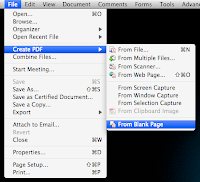
Step 3: Paste the signature image onto new pdf
Step 4: Crop the page so the signature dimensions are as small as necessary (Documents > Crop Pages...)
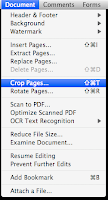
Step 5: Manipulate the Margin Controls fields to control crop size
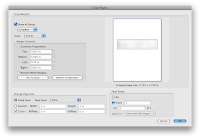
Step 6: Create a signature template (Acrobat > Preferences...)
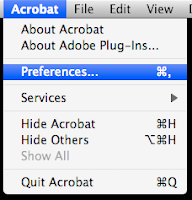
Step 7: Select Security on the left, and create new signature by clicking on New...
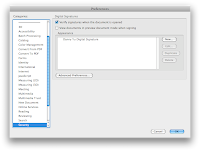
Step 8: Configure Signature Appearance, select Imported Graphic, click on File...

Step 9: Now you can insert the signature by selecting Appearance

1 comment:
Thank you so much for listing all the steps to create graphical digital signature. I will try them now to design my own signature.
digital signature Adobe Acrobat
Post a Comment